UltraVnc Single Click - Repeater
UltraVNC Repeater Mode I
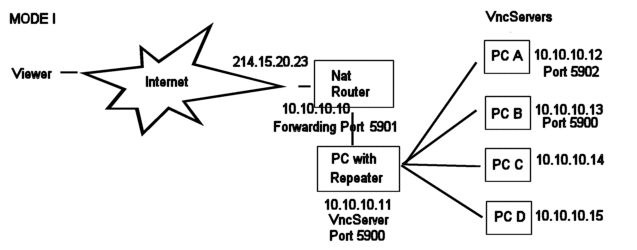
Usage
Viewer can be behind Nat router or directly connected to the internet.
Instead of forwarding several ports, you only need to forward 1 port
If the PC that runs the Repeater has access to the local DNS server, you can use your local DNS names instead of 10.10.10.12.
This could be handy when you have a dynamic DHCP server allocating ip addresses for your PC.
UltraVNC Repeater Mode II
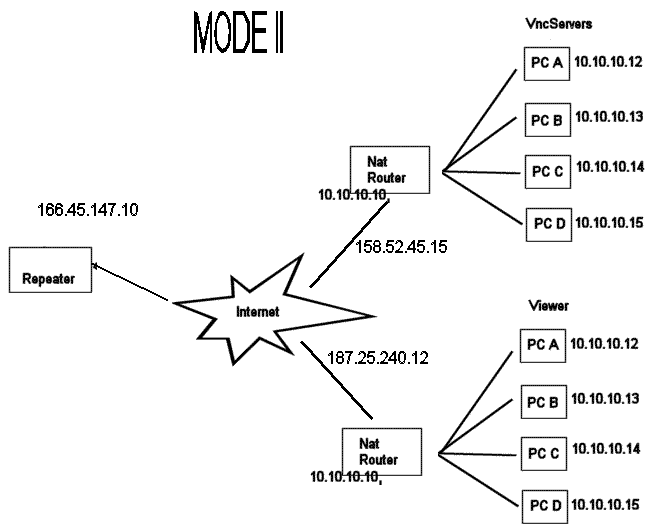
In mode II both server and viewer initiate an outgoing connection.
- Viewer (normal mode)
- Server (invers connection)
- Repeater have to run on a machine that can be accessed from server and viewer PC.
- Open on the internet (DMZ zone)
- Internal, but with 2 ports forward by the Nat router
UltraVNC Repeater Mode SSL
Mode SSL is the same as mode II but data can pass proxy and is encrypted using SSL
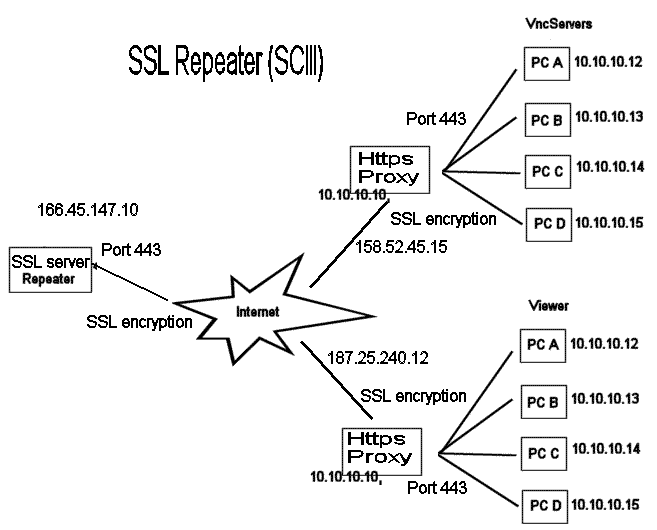
Repeater win32
1) Repeater mode I
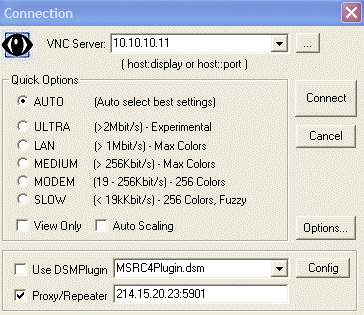
2) Repeater mode II
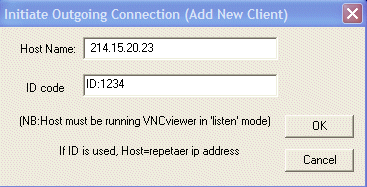
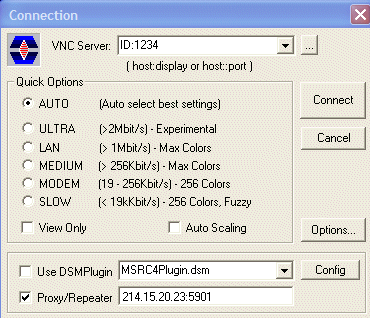
3) SSL repeater
SSL is currently ONLY supported with a special viewer and SCIII
More information about mode I/II can also be found on the doc site.
http://www.uvnc.com/addons/repeater.html
More info about mode SSL http://forum.ultravnc.net/viewforum.php?f=23
Linux Repeater
Disclaimer: At this point (Oct 2005), Repeater Linux port is in very early stage (Expect bugs, missing features and general unstability).
Compiling
Just type "make" in directory where you unpacked the zip file. It should compile and link an executable "repeater".
Usage / Hints
- Runs in terminal window in Linux (no GUI whatsoever)
- Start command: ./repeater
- Command-line options: ./repeater [optionalviewerlistenport] [optionalserverlistenport]
- Currently only supports mode II (the mode where both viewer and server make an outgoing connection to repeater)
- By default, it listens to port viewer_port = 5900 for viewers (can be overridden with command line parameter)
- By default, it listens to port server_port = 5500 for servers (can be overridden with command line parameter)
- After start, it should report it has opened both ports and is waiting for connection
- You can use standard viewer/server on other 2 boxes (I just used 3 vmware windows, server and viewer running nt4 and repeater running Ubuntu Hoary, any Linux should work though)
- Example:
- Repeater is on ip address 192.168.137.131, listening on port 5500 for servers and 5900 for viewers. If you need lower ports, note that usually only root can open ports under 1024 on Linux. Running as root is obviously dangerous.
- On UltraVnc server, choose "Add New connection" from menu and give "host name" 192.168.137.131:5500 and "id code" ID:5555. Repeater should now show something like "Add_server_list(): Server added to list 5555"
- On UltraVnc viewer, write "ID:5555" on field "VNC Server". Also mark "Proxy/Repeater" and write "192.168.137.131:5900" on that line.
- Press "Connect"- button. UltraVnc viewer should start to show UltraVnc server screen and Repeater should show something like "Add_viewer_list(): viewer added to list 5555".
- You can stop repeater with Ctrl+c on terminal window
- Maximum number of active session (server/viewer pair connected): 100, can be changed in repeater.cpp:
- #define MAX_SESSIONS 200
- Cleans up inactive (server/viewer pair "match" not found) connections after 600 seconds, can be changed in repeater.cpp:
- #define MAX_IDLE_CONNECTION_TIME 1200 //Seconds