UltraVnc Single Click - Nat 2 Nat
NAT2NAT (experiment)
Server/Viewer NAT2NAT connection without router modification.
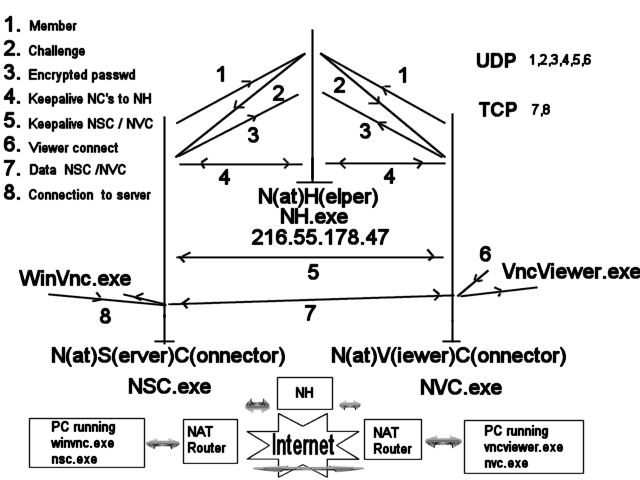
Correction: 7=UDP; 6=TCP
Run nsc.exe (on PC running winvnc.exe, normal mode)
Run nvc.exe (on the PC you want to start to viewer)
DblClick nsc.exe icon -> enter member name and passwd
DblClick nvs.exe icon -> enter same member name and passwd
Icon red= not connected
Icon yellow= NH server found and connected (4)
Icon green= NSC and NVS are direct connected (7)
On green icon you can start vncviewer.exe: connection localhost, default port (5900)
Sometime it can take some time and 2 or 3 cycles before icons become green.
(1-5 minutes)
This happen special when you are using a dynamic/ip for the NATrouter..
Current a little debug window is open during (1) to (5)NVC.exe