PcHelpware Manual - Part 1
Sections of Manual
Part 2 | Part 3 | Part 4
You can find a complete Step by Step tutorial
here
For any question regarding PCHelpware you should have a look on the forum
We are currently preparing a new documentation for tech-savvy users
PcHelpware Manual - Part 1
PCHelpware components (included in the Zip file you can download here)
PCHelpware is basically made of three parts
1. A Viewer that is used to remote control a distant PC
2. A Server that runs on the distant PC
3. An optional Repeater that helps the Viewer and the Server to connect together. It is actually a mediation-proxy service
Viewer and Server can be customized to fit your needs (see Part 3, Part 4 and Customization pages)
The two main connectivity schemes are
1. Direct connection (can be used when only the server PC is behind a NAT router or simply not directly reachable)
Server -> Viewer
2. Connection through a repeater (can be used when both Viewer and Server PCs are behind their own NAT router)
Server -> Repeater <- Viewer
Notes
- PC standing behind a NAT means that this PC can't be easily reached from outside (from the Internet)
- You must run the Viewer on your machine. The individual you want to help must run the Server on his machine. Even if this
machine is behind a NAT the connection can be done because this connection is initiated by the Server from behind the NAT router to the Viewer over the internet
See Part 2 for more details on connection modes and settings
PCHelpware Zip file contents
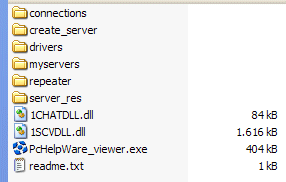
> Folders
- Connections: This folder is used the save Viewer profiles
- Create_server: This folder contain the needed files to generate the customized server exe
- Drivers: If you wish to speedup your connections, you can install special Mirror Drivers under Windows 2000, XP and Vista.
- My Servers: In this folder you find the generated servers. The servers are saved in a sub folder with the same name then the Viewer profile
- Repeater: This folder contains the Repeater. An instance is most time running on the uvnc.com server
- Server_res: Contain the background and icon of the server exe. Can be customized.
> PcHelpware_viewer.exe
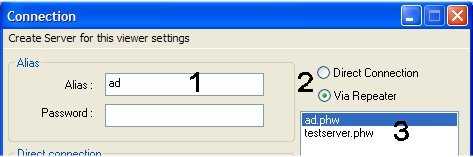
(1) This is the profile name used to save the viewer
(2) A "Direct Connection" is a connection between server and viewer, "Via Repeater" uses the repeater as a proxy
(3) List of saved viewer profiles.